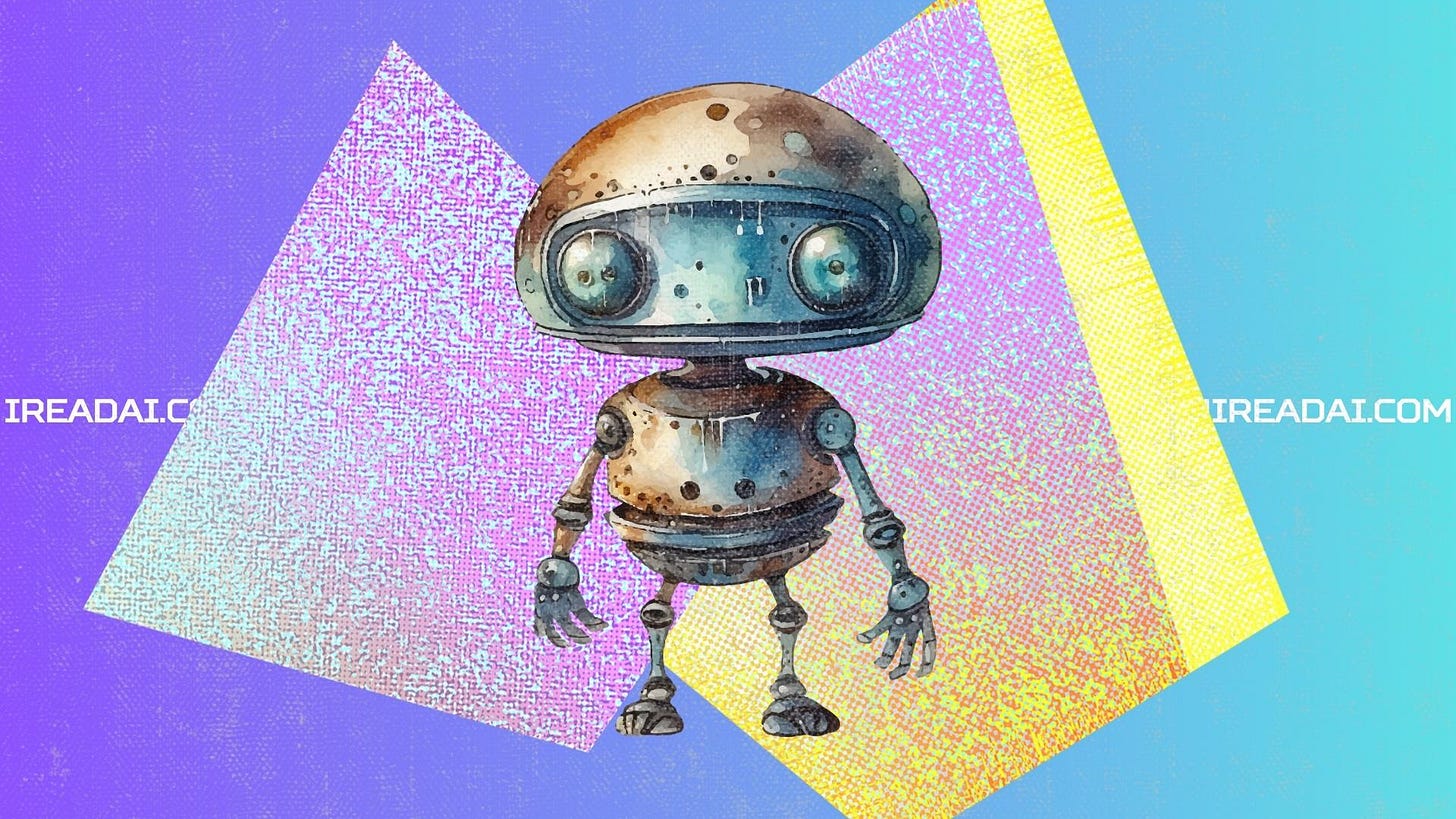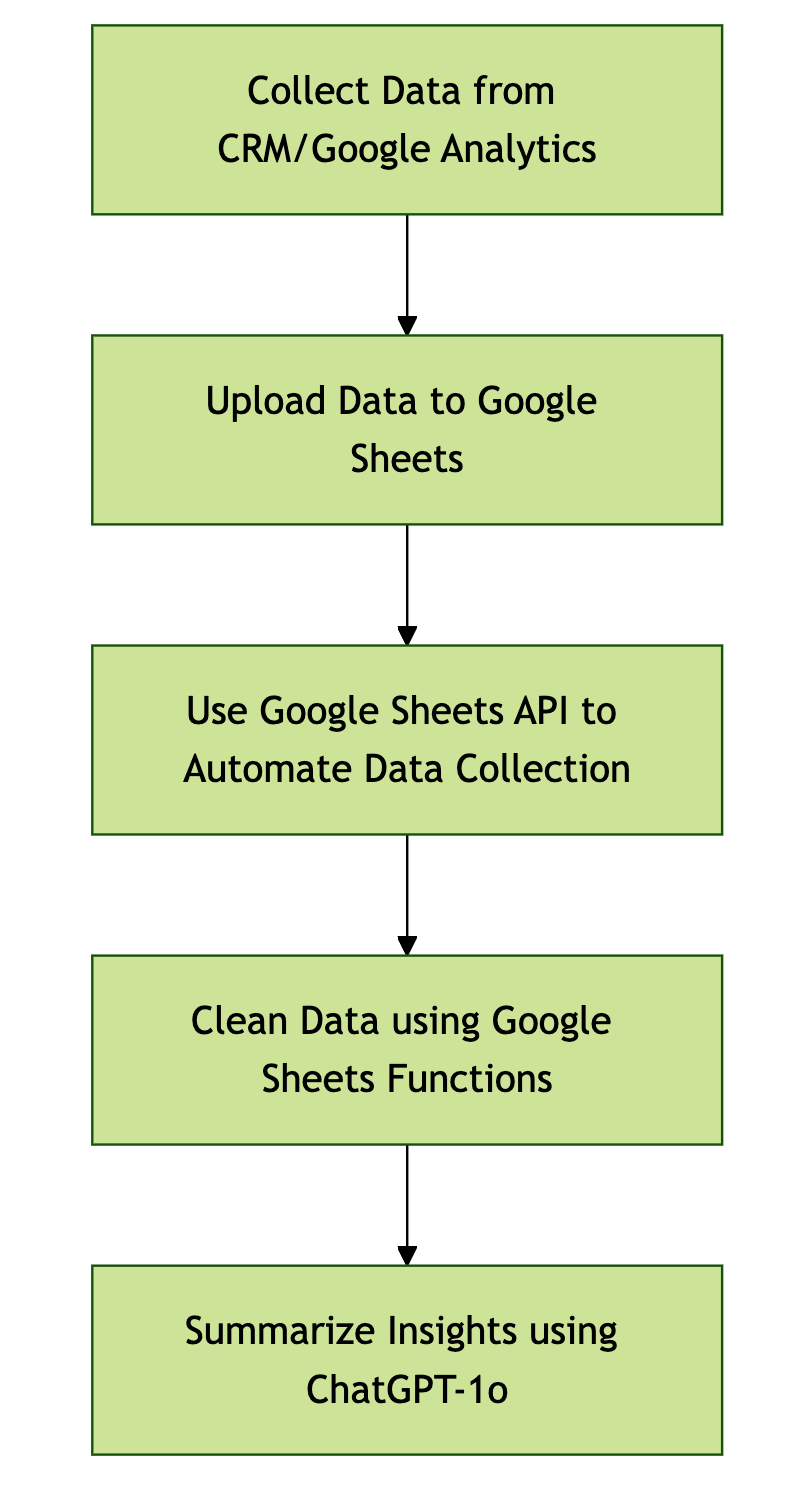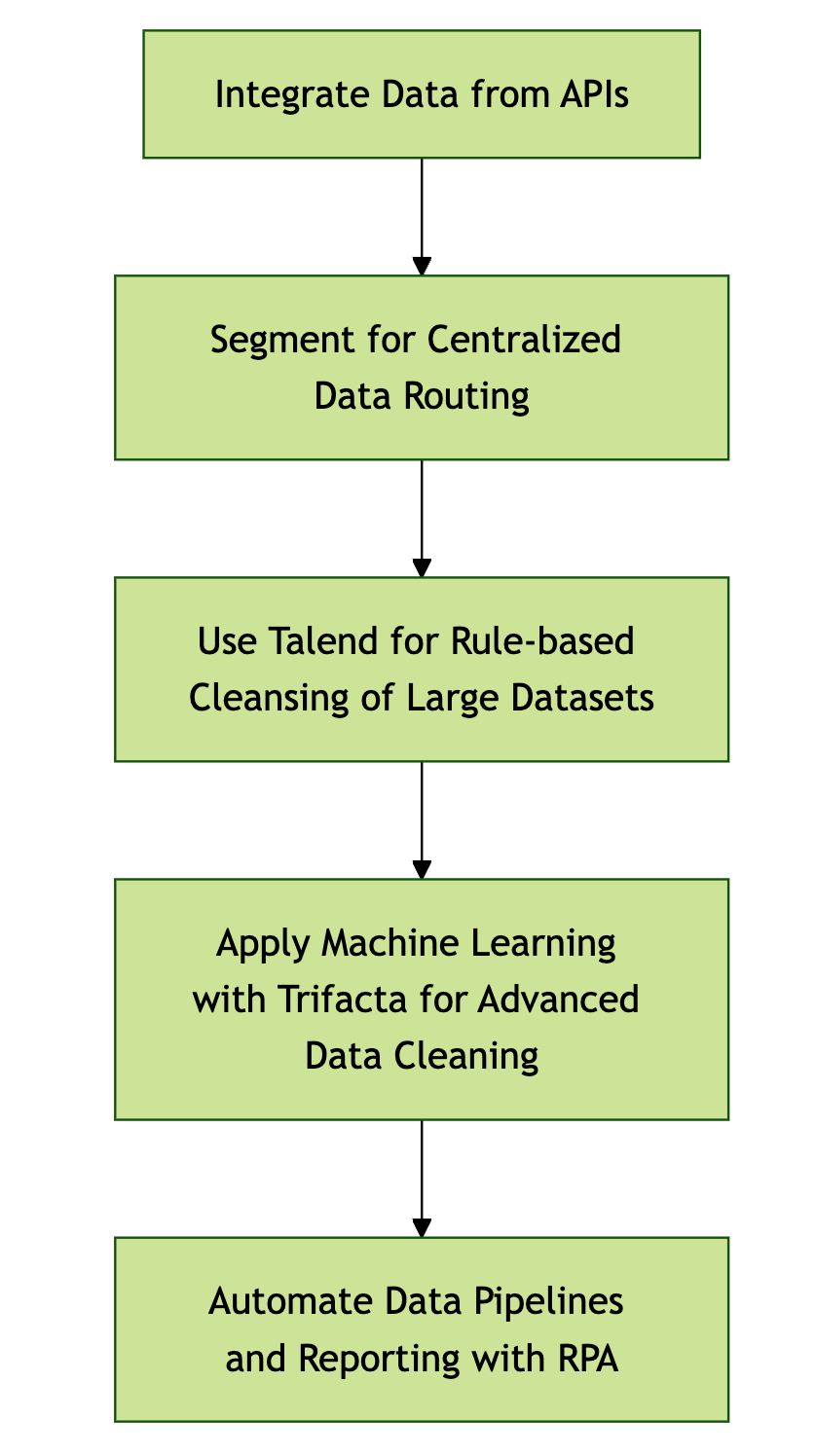How to Automate Marketing Data Collection with AI
AI automates data collection and cleansing, giving you real-time insights and scaling effortlessly. Learn how to automate using both simple and advanced AI tools in this comprehensive guide.
In marketing, data is everything, but manually collecting and cleaning it can be a nightmare. These processes are often:
Time-consuming: Requiring hours of manual work.
Error-prone: Human error leads to inconsistent data quality.
Difficult to scale: As your business grows, managing larger datasets becomes overwhelming.
AI solves these challenges by automating data collection and cleansing, giving you accurate, real-time insights and freeing up your time to focus on strategy. Here’s how AI can help you:
Automate data collection: Gather data seamlessly across multiple platforms.
Ensure data consistency: Clean and normalize data automatically.
Scale effortlessly: Manage more data without needing more manual effort.
Now let’s dive into both simple and advanced ways to use AI, with clear tools and processes.
Simple Solutions for Automating Data Collection and Cleansing
For founders with limited resources, these simple solutions use tools that are accessible, require minimal setup, and can be implemented without deep technical knowledge.
Tools for Data Collection
What it does: ChatGPT-1o allows you to upload basic datasets (e.g., CSVs from Google Analytics or social media reports) and receive AI-driven summaries, making it easy to collect and interpret data without building a pipeline.
Google Sheets + Google Analytics API
What it does: Google Sheets with Google Analytics API automates the collection of website traffic data into a single spreadsheet, streamlining your reporting process.
Zapier or Make (formerly Integromat)
What it does: Zapier or Make connects various platforms like Google Analytics, Facebook Ads, and CRMs, automating the flow of data between them.
Process for Data Collection:
Step 1: Set up Google Sheets with Google Analytics API for automated data pulls.
Tip 1: Use pre-built integrations to avoid technical setup headaches.
Tip 2: Start with a single data source (e.g., web analytics) to test the process.
Advice: Expand automation gradually, adding more data sources once you’re comfortable.
Step 2: Use Zapier to integrate CRM and marketing tools for data collection.
Tip 1: Define specific triggers (e.g., new form submission) to initiate data collection.
Tip 2: Test each Zap with sample data before using it on live data.
Advice: Review Zapier’s workflow suggestions for common use cases to speed up the setup.
Step 3: Upload CSVs to ChatGPT-1o for quick summaries of key insights.
Tip 1: Break down data into manageable chunks to avoid overloading the model.
Tip 2: Use prompt design techniques to specify exactly what insights you’re looking for.
Advice: Use ChatGPT-1o when you need quick insights but don’t have time for a full report.
Tools for Data Cleansing
Google Sheets
What it does: Google Sheets offers basic data cleansing functions like deduplication, conditional formatting, and find/replace.
What it does: After collecting the data, ChatGPT-1o can help identify inconsistencies and errors by processing small datasets and suggesting fixes or filling in missing data points.
Process for Data Cleansing:
Step 1: Use Google Sheets to clean small datasets.
Tip 1: Apply conditional formatting to highlight missing or incorrect data.
Tip 2: Use the deduplication tool to remove redundant entries.
Advice: Always manually verify key datasets after cleansing to avoid critical errors.
Step 2: Utilize ChatGPT-1o for further review and corrections.
Tip 1: Upload smaller datasets to ChatGPT-1o and ask for specific corrections.
Tip 2: Use ChatGPT-1o for data gaps or inconsistencies that are hard to spot manually.
Advice: ChatGPT-1o works best on structured data, so ensure your data is well-organized before uploading.
Tools for End-to-End Automation
What it does: Make is a no-code platform that allows you to set up workflows to automate both data collection and cleansing without needing technical expertise.
What it does: Zapier offers simple triggers and actions that can automate data collection and cleansing between multiple platforms without requiring any coding.
Process for End-to-End Automation:
Step 1: Set up a workflow in Make to automate data collection from multiple sources.
Tip 1: Automate data collection and cleansing as part of the same workflow for efficiency.
Tip 2: Test each workflow with a small dataset before scaling to avoid interruptions.
Advice: Regularly monitor the workflow in the first few weeks to ensure smooth automation.
Step 2: Automate reporting with Make or Zapier to ensure your team gets regular updates.
Tip 1: Use daily or weekly triggers to collect and cleanse data automatically.
Tip 2: Connect Google Sheets or a CRM to centralize cleaned data for easy access.
Advice: Don’t overcomplicate your workflow initially—start small and scale up as needed.
Outcome:
Simple Solution: Ideal for small businesses or teams with limited technical expertise. These solutions offer quick wins but may struggle with scalability as data complexity grows.
Limitation: Manual oversight is still necessary to ensure high-quality data.
Advanced Solutions for Automating Data Collection and Cleansing
For businesses with more resources, advanced solutions offer more robust, scalable options for automating complex data collection and cleansing tasks.
Tools for Data Collection
What it does: Segment allows for real-time collection and routing of customer data from multiple platforms to a central system, providing seamless data flow.
API Integrations (Google Analytics, HubSpot)
What it does: APIs enable you to collect data directly from marketing tools like Google Analytics or HubSpot, providing greater flexibility and control.
Process for Data Collection:
Step 1: Use Segment to integrate all your customer data sources into a unified pipeline.
Tip 1: Start with your most critical platforms (e.g., website, CRM).
Tip 2: Use Segment’s audience-building features to categorize data based on behavior.
Advice: Regularly audit your data pipeline to ensure that all sources are providing clean data.
Step 2: Set up custom API integrations for more precise data collection.
Tip 1: Use tools like Postman to test your APIs before implementing them.
Tip 2: Set up API rate limits to avoid hitting quotas.
Advice: Use API documentation and resources to streamline the integration process.
Tools for Data Cleansing
What it does: Talend is a powerful tool that cleans large datasets by using AI to identify errors, standardize formats, and remove duplicates.
Trifacta (Now Alteryx Designer Cloud)
What it does: Trifacta leverages machine learning to cleanse and prepare complex data for analysis, providing real-time feedback on data quality.
Process for Data Cleansing:
Step 1: Use Talend to cleanse large datasets from multiple sources.
Tip 1: Start with rule-based cleansing before moving to machine learning-based automation.
Tip 2: Regularly validate the accuracy of the cleansed data with sample sets.
Advice: Combine Talend with manual spot checks to ensure critical data is error-free.
Step 2: Utilize Trifacta to further enhance data quality through machine learning.
Tip 1: Train the model on small datasets first to improve accuracy.
Tip 2: Use Trifacta’s data profiling features to assess data quality before analysis.
Advice: Update your data cleaning rules periodically as new types of data come in.
Outcome:
Advanced Solution: Suitable for businesses with more technical resources or larger datasets. These tools offer greater flexibility and scalability but may require upfront investment in time and setup.
Limitation: Advanced tools need regular monitoring and adjustment to function optimally.
Key Techniques
Data Pipeline Setup: Ensure a smooth flow from data sources to your central system.
API Testing: Always test APIs before implementing them live.
Data Profiling: Regularly profile your data to identify potential issues early on.
Implementation Tips
Start Simple: Focus on automating one aspect of your data collection or cleansing process before scaling.
Regular Updates: Ensure that your automation tools are updated regularly to avoid errors or disruptions.
Human Review: Always include a layer of manual review, especially in critical data processes.
Avoid These Mistakes
Overreliance on AI: AI isn’t foolproof—manual oversight is still essential.
Ignoring API Limits: Overuse of APIs can lead to data bottlenecks or disruptions.
Skipping Data Validation: Always validate cleansed data to ensure accuracy.